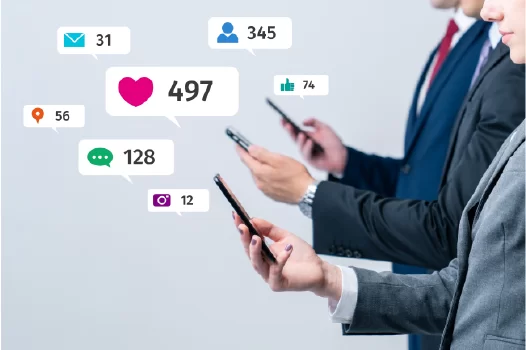
How To Use Stickers on Instagram Stories Like a Pro
How To Use Stickers on Instagram Stories Like a Pro
Danny Shepherd, CO-CEO • Intero Digital • October 26, 2018
Instagram’s story feature – images and video that vanish after 24 hours of being shared – debuted in 2016 as a rival to the “blink and it’s gone” features on other social media platforms and now over 500 million users use stories daily. Comparatively, other social media platforms that boast similar story features like Snapchat have only 173 million daily users. Instagram’s story feature allows your business to tell a larger, more immersive story than an album of individual photos can and lets you take advantage of a variety of stickers, polls, GIFs, and other story-specific features. Stories also aren’t as spammy as a regular post – they won’t clog up your followers’ feeds and won’t be too invasive in their daily scrolls. Stories disappearing after 24 hours also makes the content more highlighted. Although it’s been around for five years, there have been a bevy of additions and tweaks to the stickers so read on to learn how you can use them like a pro.
To get started, you’ll want to make sure you’re using the Instagram mobile app because while you can view stories on a computer you can’t create them. To begin creating a story, tap the plus symbol on the top left of the screen.
From there you have the option to take a photo or select an existing one from your camera roll by tapping on the square gallery icon or swiping up. After you’ve taken or selected am image, stickers and GIFs can be accessed by swiping up and typing something from the search bar that appears.
From this screen you can also access a lot of other features like polls, questions quizzes, location stickers, music, emoji sliders, and more.
Polls allow you to present a question to your followers with two answers that are preset to yes and no. You can edit the answers to make them better match the question you’re asking by tapping on the text. Your followers will be able to see the live results of the poll after voting and you can see the results anytime you view your own story.
Questions are similar to polls in the sense that you can pose a question to your followers but differ because there are no limits on how they can answer. Your followers will be able to type out a brief response rather than selecting between two options. You’ll receive a notification whenever someone responds and can view all responses in one location by swiping up on your story. From there you’ll also have the option to add individual responses to your story.
Quizzes differentiate themselves from the polls and questions by offering up to four possible answers and showing your followers which one you have deemed to be correct after they make their selection. Just like the poll sticker you can write your own question and come up with your own answers.
There are, of course, a lot more different stickers and features that make Instagram’s stories stand out amongst all the other “blink and you miss it” content that’s gone in 24 hours and all these features make stories way more engaging and interactive way of reaching your target audience than a regular post. For more information on how you can optimize your use of Instagram’s story feature, along with all other facets of the social media platform and other social media sites, SocialSEO’S Social Media services are here to help. Contact Us today to see how the #1 digital marketing firm in America can make your business stand out on social media!


