
What’s The Difference Between GA4 and Universal Analytics?
What’s The Difference Between GA4 and Universal Analytics?
Danny Shepherd, Co-CEO • Intero Digital • June 15, 2023
As of July 1, 2023, Google is officially ending Universal Analytics.
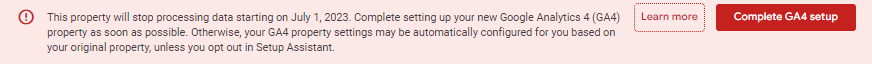
If you’ve been a Google Universal Analytics user for a while, or if you just try to keep up with everything happening in the industry, you probably knew that already. But what you might not know is how to make the most of Google Analytics 4.
Google Analytics 4 — or GA4 as it’s affectionately known — is the replacement data analytics product for Universal Analytics. However, it’s more than just an even swap. Not only does the platform look different, but it performs differently, too.
This means you’ll have to accept a few important realities:
- You’re going to have a learning curve to get used to GA4.
- You’re going to have to learn quickly if you’ve been reluctant to switch data tools.
- You’re going to learn to like the updated features and benefits if you give GA4 a chance.
This guide will help you get your feet wet with GA4. And by the time the end of 2023 rolls around, you’ll be saying, “Universal Analytics who?”
Universal Analytics to GA4: A Well-Considered Upgrade
What makes GA4 a welcome change is that it’s been designed for modern users. Universal Analytics was developed when most people signed on via their desktops. Today, it’s more common for people to engage with websites through a variety of devices and touchpoints. GA4 understands that and has the inherent setup to show a more accurate picture of how the data comes together.
Another noteworthy element of GA4 is that it isn’t based on third-party cookies. (Remember: Those are set to go by the wayside in 2024.) The system doesn’t hold on to IP addresses, so there aren’t any worries about violating users’ privacy.
GA4 has been around since 2020, and it’s kept up with all the trends since. It’s using AI, machine learning, and other features to make it a predictive solution that Universal Analytics never could be.
Language Lessons in New-to-You Semantics
Before you begin to make the most of GA4, you might need a bit of a language lesson. GA4 uses data measurement terms that aren’t the same as Universal Analytics.
For instance, with Universal Analytics, you were accustomed to tracking things like page views. But most of the things you tracked are now called “events.” The easiest way to understand events is to see them as any interactions users have with your site.
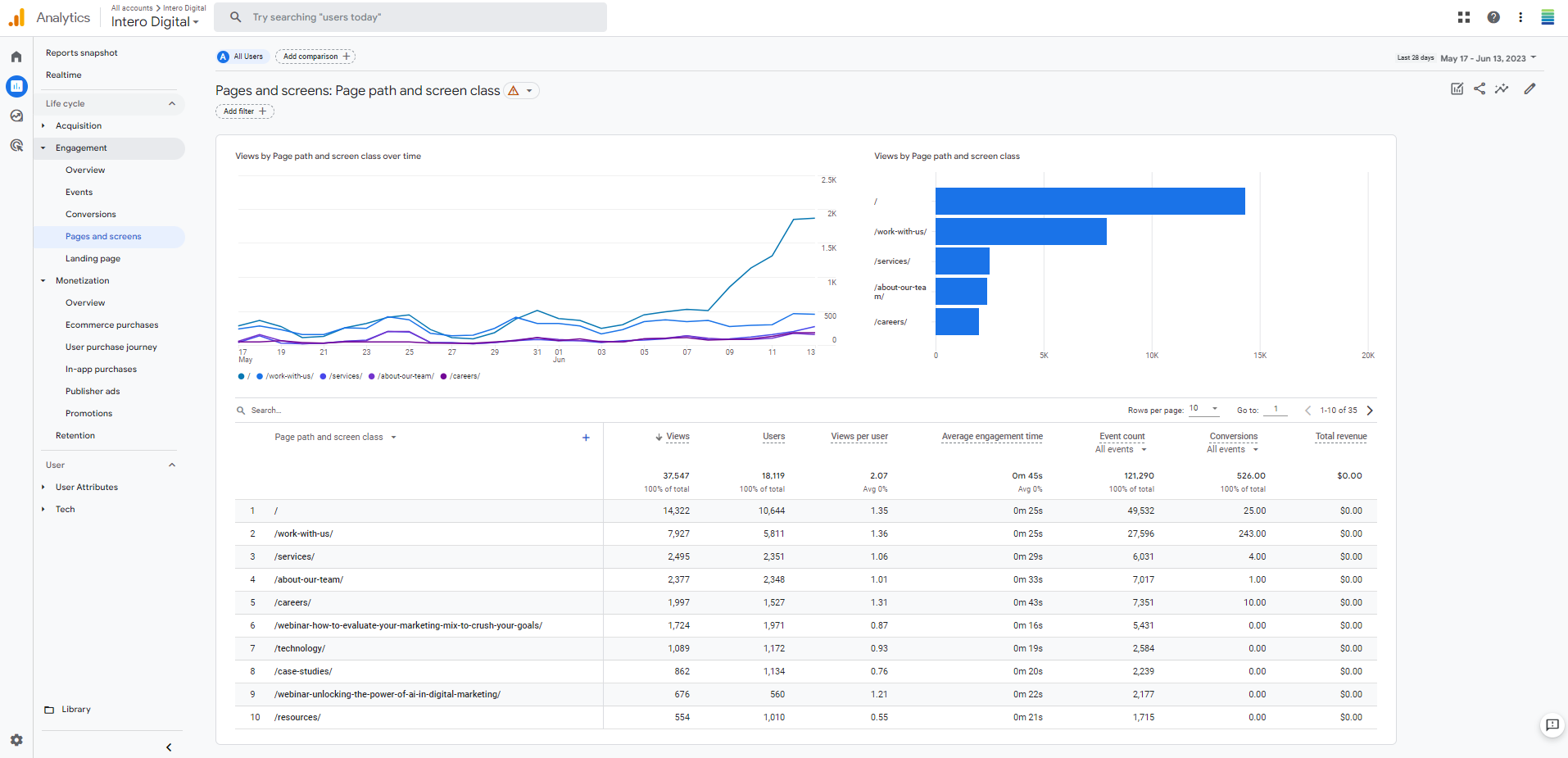
Another word you’ll see frequently is “parameters.” A parameter is the value associated with an event. GA4 automatically collects parameters including language, page location, and screen resolution. However, you can add custom parameters after getting more acquainted with the platform.
If you’d like to see an exhaustive list of the events and parameters available to you after setup, you can find them in Google’s Help Center.
Is There Anything Familiar About GA4?
If you’re already feeling overwhelmed, you can rest assured knowing that GA4 and Universal Analytics aren’t so different that you’ll feel like you’re completely starting from scratch. Pretty much everything you already collected for analysis in Universal Analytics is collected in GA4. It just might be under a different name or located in a new tab.
And the way the dashboard interface is laid out isn’t too much of a shocker, either. It’s definitely a refresh, but you’re not going to feel like you went from Myspace to TikTok. It takes most people just a few days to get comfortable with GA4, even if they haven’t gained mastery over the platform quite yet.
So take a deep breath and remember that you’re gaining perks, not losing an old best friend.
The Best Free Analytics System on the Market
Overall, GA4 rises to the occasion when it comes to making sure you get the most for your money. (Spoiler alert: It’s free.)
In addition to being able to flexibly track all events — including clicks, video watch time, and other measures that Universal Analytics didn’t touch on in the same way — you’ll get a lot of other reporting options as a site owner, including the following.
High-level tracking: Whether someone is a mobile user using your app or has reached your latest landing page on their tablet, all their movements will be tracked in one place. This enables you to have a comprehensive look into all touchpoints (“events”) without having to create a property (like you would in Universal Analytics). As you might guess, you’ll find it easier to develop true, data-backed attribution models.
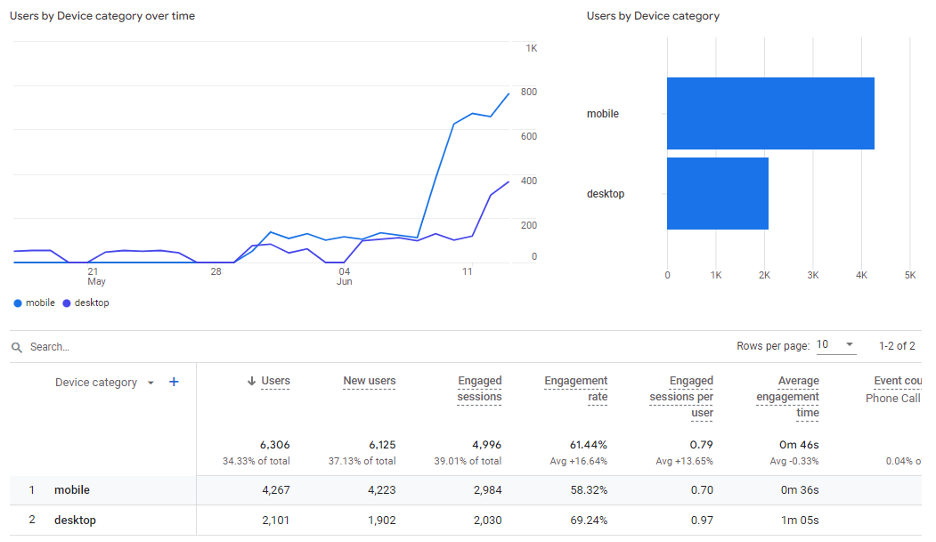
AI and ML predictions: GA4 makes excellent use of artificial intelligence and machine learning. For example, you can effectively track churn probability based on historic events. The churn probability of a user shows whether someone who engaged in some kind of activity on your site seven days prior is unlikely to return in the coming seven days. Other predictive metrics are revenue prediction and purchase probability. Each gives you deeper insights into users and can be helpful in seeing the bigger picture.
An intuitive search bar function: You’ve undoubtedly noticed that the world is going gaga for more intuitive searches. In keeping with this trend, GA4 is changing the way you conduct searches on the platform. You’ll get the predictive, intuitive search responses you need almost instantly. It’s a much more user-friendly, dynamic option than Universal Analytics’ search function.
Privacy everywhere: GA4 takes privacy as seriously as any analytics platform can. You don’t need to worry about gathering IP addresses or requiring third-party cookies. GA4 strikes a great balance, allowing you to tap into your first-party cookies and remain secure and compliant. Make no mistake — we’re going to see more user privacy regulations pop up. But GA4 seems to be ready to help you stay within safe parameters.
Maneuverable dashboards: You might not want to move your data cards around on your GA4 screen. However, if you do get the urge for a more customized feel, just click on “customize report” and start making changes.
The Best Free Analytics System on the Market
At this point, you might be asking the big question: Did Google really get rid of anything from Universal Analytics? Or is everything just in a different spot with a different name?
In general, you can operate like you always did and gather the same basic data. That said, you might notice some differences between Universal Analytics and GA4:
Should You Change Your SEO Plans?
If you’re in the marketing world, you probably have an SEO plan. Whether it’s dusty with age or brand-new, get set to make a few updates.
After initiating your GA4 account (more on that below), you’ll want to begin using GA4 to inform your SEO analysis and reporting. How you rework your SEO process is up to you, of course. Just don’t resist giving it a facelift. GA4 gives you the capability to have a greater understanding of your leads and customers by analyzing and recording their behavior. You can even develop customer life cycle reports to give you an end-to-end look at your sales funnel.
It might be worth working with a digital marketing agency to help you switch up your SEO reporting methods. Just be sure to choose a partner that isn’t afraid to educate you as part of a collaborative process.
Move Aside, Universal Analytics — GA4 Needs Room to Grow
Although you’ll have access to your Universal Analytics information for a while, the system won’t collect any more new data once GA4 goes live. So if you’ve been waiting it out, you have to act soon.
Here’s a breath of fresh air that you’ll appreciate: Google has anticipated your hesitation and concerns. That’s why it’s easy to migrate your Universal Analytics goals into GA4. (As a reminder, those goals will become “conversion events” per the new terminology.) The migration shouldn’t be too tough to handle, even if you’re somewhat of a data analytics newbie and not overly techie.
Once you’ve migrated, you’ll need to double-check that you haven’t lost anything important in the Universal Analytics transition to GA4. After performing that exercise, you can begin exploring your GA4 dashboard.
Do you use other products that you integrated with Universal Analytics? No problem. GA4 lets you integrate with other products like BigQuery, Google Ads, Google Display & Video 360, Google Search Console, Google Merchant Center, and more.
Final Advice on GA4 and Universal Analytics
Are there differences between GA4 and Universal Analytics? You bet. But these differences shouldn’t serve as deterrents. Rather, see them as a natural evolution of the way analytics systems need to operate in a world where third-party cookies aren’t the status quo and machine learning is getting more accurate.
Want to find out more about GA4 and how it can help you reach your digital marketing objectives quarter after quarter?


